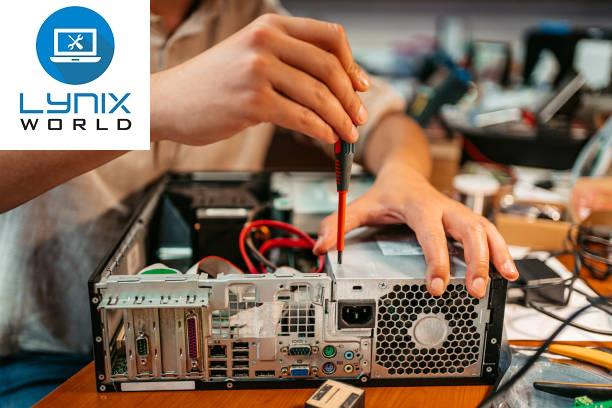
5 Reasons Why Our Desktop Repair Service at Lynix World is the Best in Town
When it comes to desktop repair service, Lynix World is a name that stands out from the crowd. With years of experience under our belt, we have become the go-to destination for all your desktop repair needs. Here are five reasons why our service is simply the best in town: 1. Expert Technicians: Our team comprises highly skilled and certified technicians who possess an in-depth understanding of various desktop models and their intricate workings. No matter how complex the issue may be, they can diagnose and fix it with utmost precision. 2. Quick Turnaround Time: We understand how important your computer is to you, whether for work or personal use. That’s why we strive to provide a fast turnaround time for repairs without compromising on quality. 3. Affordable Pricing: At Lynix World, we believe that quality repairs should not cost a fortune. Our services are competitively priced to ensure that everyone can afford top-notch desktop repair without breaking the bank. 4. Quality Parts: We only use genuine and high-quality parts when repairing your desktops. This ensures optimal performance and longevity after every repair. 5.Customer Satisfaction Guaranteed: Above all else, customer satisfaction is our top priority at Lynix World.We go above and beyond to ensure that each customer leaves our store with a smile on their face. So if you’re facing any issues with your desktop, don’t hesitate to visit us at Lynix World – where excellence meets affordability!
Book NowDesktop Running Slow? Discover How Our Expert Technicians Can Help!
Is your desktop running slower than a snail on a rainy day? Are you constantly frustrated by the endless loading screens and agonizingly long boot-up times? Fear not, for our team of expert technicians at Lynix World is here to save the day! We understand how frustrating it can be when your once lightning-fast computer starts acting like an ancient relic. But fret not, because we have just the remedy for your sluggish desktop! Our dedicated technicians possess a wealth of knowledge and experience in diagnosing and resolving performance issues that may be plaguing your trusty machine. Whether it’s due to outdated hardware, excessive background processes, or sneaky malware lurking in the depths of your system – our experts have seen it all. They will carefully analyze every nook and cranny of your device to identify any underlying problems causing its snail-like behavior. But wait, there’s more! Not only will they diagnose the issue at hand, but they’ll also provide you with tailored solutions to get your desktop back up to speed. From upgrading hardware components to optimizing software settings, our technicians will leave no stone unturned in their quest for maximum performance. So don’t suffer through another minute of exasperatingly slow computing – let us revitalize your beloved desktop and unleash its true potential! Reach out to Lynix World today and experience the joy of working on a lightning-fast machine once again. Your productivity (and sanity) will thank you later!

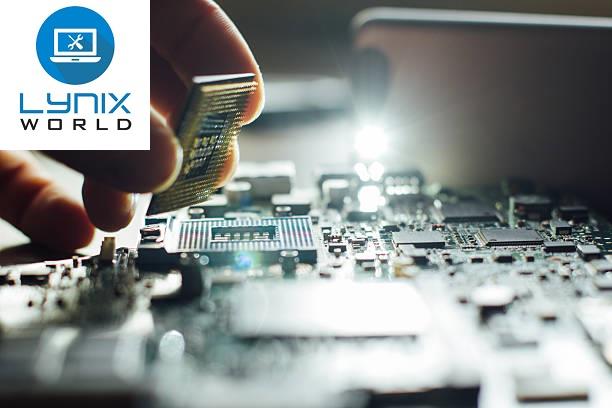
The Ultimate Guide to Choosing a Reliable Desktop Repair Service: Lynix World Edition
Welcome to our ultimate guide on choosing a reliable desktop repair service, Lynix World Edition! We understand that finding the right repair service for your beloved desktop can be a daunting task, but fret not – we’ve got you covered. In this comprehensive guide, we will walk you through all the essential factors to consider when selecting a reliable desktop repair service. From expertise and experience to customer reviews and cost-effectiveness, we leave no stone unturned in providing you with the most insightful advice. Firstly, let’s delve into expertise. A reputable repair service should have highly skilled technicians who are well-versed in dealing with various desktop models and issues. Their knowledge of both hardware and software troubleshooting is crucial in ensuring efficient repairs. Next up is an experience – an invaluable attribute for any trustworthy repair service. Look for providers who boast a proven track record of successfully repairing desktops over several years. This indicates their ability to handle complex problems effectively while keeping abreast of industry advancements. Customer reviews play an integral role in assessing reliability too. Take advantage of online platforms where clients share their experiences with different services; these insights can help gauge overall satisfaction levels and identify potential red flags. Lastly, affordability without compromising quality is essential when making your decision. Compare prices among different services while considering the value they bring through warranties or post-repair support options.
From Blue Screens to Blackouts: How Lynix World Rescues Your Failing Desktop
From Blue screens to Blackouts: How Lynix World Rescues Your Failing Desktop Have you ever experienced the frustration of a failing desktop? The dreaded blue screens, sudden blackouts, or even just sluggish performance can make us feel powerless and helpless. But fear not! At Lynix World, we have made it our mission to rescue your failing desktop and bring it back to life. Our team of expert technicians understands that your desktop is more than just a machine – it’s an essential tool for work, entertainment, and communication. That’s why we are dedicated to providing top-notch repair services that will save you from the despair caused by technical glitches. Whether your desktop is plagued by software issues or hardware malfunctions, we’ve got you covered. Our skilled professionals have years of experience in diagnosing and resolving all kinds of problems. From troubleshooting mysterious error messages to fixing faulty components, they will leave no stone unturned until your desktop is running smoothly again. But what sets us apart from other repair services? It’s our commitment to customer satisfaction. We believe in transparent communication with our clients throughout the entire repair process. You’ll never be left in the dark wondering about progress updates or costs involved – we’ll keep you informed every step of the way. So say goodbye to those frustrating blue screens and unexpected blackouts! Trust Lynix World to rescue your failing desktop and get you back on track with seamless performance.


Say Goodbye to Technical Glitches! Unleash the Full Potential of Your Desktop with Lynix World
Say Goodbye to Technical Glitches! Unleash the Full Potential of Your Desktop with Lynix World Are you tired of your desktop constantly giving you headaches with technical glitches? Does it seem like every time you sit down to work, something goes wrong? Well, fret no more because Lynix World is here to save the day! At Lynix World, we understand how frustrating it can be when your trusty desktop fails you. That’s why we are dedicated to providing top-notch desktop repair services that will bring your device back to life and unleash its full potential. Our team of expert technicians has years of experience under their belts, so rest assured that your precious device is in capable hands. Whether it’s a hardware malfunction or a software issue, we’ve got you covered. No problem is too big or small for us – from slow performance and blue screens of death to virus infections and data recovery – we tackle them all! But our commitment doesn’t stop at repairs alone. We believe in empowering our customers by sharing knowledge and tips on optimizing their desktop performance. Our jam-packed with valuable information on everything from maintenance tricks to software recommendations will help you make the most out of your machine. So why struggle with technical glitches any longer? Trust Lynix World for all your desktop repair needs and unlock the true potential of your device today!
Don't Panic! Our Quick and Efficient Desktop Repair Service Will Have You Up and Running in No Time
Don’t Panic! Our Quick and Efficient desktop repair Service Will Have You Up and Running in No Time Picture this: it’s Monday morning, the start of a new week filled with endless possibilities. As you sit down at your trusty desktop computer, ready to conquer the day, disaster strikes. The screen goes black, the humming sound disappears, and suddenly you’re left staring at an unresponsive machine. Your heart sinks as panic starts to set in – how will you meet that urgent deadline? Don’t fret, because lynix world is here to save the day! Our desktop repair service is designed with one goal in mind: getting you back up and running as quickly as possible. We understand that time is of the essence when it comes to technology troubles, which is why our team of skilled technicians works tirelessly to diagnose and fix any issues efficiently. From hardware malfunctions to software glitches or even mysterious crashes – no problem is too big or small for us to handle. With years of experience under our belts and a passion for all things tech-related, we are well-equipped to tackle any challenge thrown our way. But what sets us apart from others? It’s not just our technical expertise but also our commitment to providing top-notch customer service. At lynix world, we believe in treating each client like family – offering clear communication throughout the process and ensuring your needs are met every step of the way.

FAQ
Conclusion
We hope this article has given you a better understanding of our desktop repair service and why lynix world is the go-to company for all your computer needs. Whether it’s hardware repairs, software solutions, or general maintenance, we have you covered. Our experienced technicians are here to make sure that your desktop runs smoothly and effectively. Get in touch with us today to see how we can help you!
